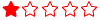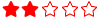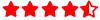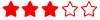Its been done on a Nomad I believe, but wasn't sure if it was different on an Atom 4 as the dash has changed, so I thought I would give it a go
So, why do it?
- Don't look a numpty driving along for a mile with your indicator on - easy access and self cancelling
- If you are about to be crushed by Gary in his SUV, make sure you can easily get to something to get his attention - horn on the front of the wheel much easier to get to
I didn’t want to move anything, just add to it, and I didn’t want to modify wiring - so all of this was done with 100% reversibility should anyone in the future want to remove
So I looked around for various kits, Raptors, AiM to match dash and Freewheel from KitCar electronics - The raptor kit I couldn't get any info on, AiM I needed to pipe through the dash which on the Atom 4 dash would be a hassle due to is being an MXSL but being locked down. So Freewheel won out, especially as they were happy to talk and I could configure how I want
So this is their kit - I went for two kits, one an 8 channel, but played with the 10 channel - over the next year I am looking at using rotary encoders and changing stuff in ECU over CAN. That's for the future as I've barely looked at engine mananagement changes, and may even experiment in another car first with the same engine as a test bed
https://blinkstop.co.uk/shop/freewheel
Anyway the controls I wanted were:
- Indicators
- Main beam Flash
- Main Beam On
- Horn
- Aux Power to run my cameras
A simpler solution is to go for a 4 channel prebuilt, bolt the plate on doing the receiver and good to go
So how to wire - the switches on the dash are just simple on off affairs, and use 6.3mm spade/pushlock fittings which make them a doddle to work with, the exception is the horn which uses a TE Micro Quadlock. The aim was to add the Freewheel as 'spares' to all of the needed switches, so if I want left indicator, I flick either the toggle on the dash or button on my wheel - job jobbed, as long is one or both is on, the circuit works

The freewheel just replicates these switches as said, it contains relays that are good to 20amp, so plenty of capacity as the switches fire relays anyway. Piggybacked the factory switches with these splices, keeping the factory switches in place and these mirroring them. It would be easier to use quick connects, but I'm never a fan of those - removal leaves nicks in the wire, and they just look cheap

The extra functionality of the free wheel lets you:
Set latching or non latching - i.e. press for on, again for off OR press and hold for on
Indicator functionality - hit once to turn indicator on and it switches off after X seconds, brake pedal input (pauses indicator count down, so if sitting at junction with indictor on the indicator will not self cancel whilst on the brake), pulse for indicator (not needed on our cars)
The loom for the receiver box (car side) connects up on an Ampseal connector, with a pair for each switch (16 wires total), a power pair and a brake signal. There is also spare signals for high low headlight switching for kit cars, but not needed on ours.
So tidy up the loom, you could just tape it but who doesn't want a nice concentric twist (it does make life easier), twist was 6 x 22awg core, 12 x 22awg main, 3 x 22awg tail wrap
Initial twist

Final twist

Terminated and sleeved, with abrasion proof coating, I didn't DR-25 it as I know I will pull apart again later

Control box then mounted behind dash

loom added and looped back to dash:

Connectors then tapped factory switches into with the splices, brake switch is just above drivers feet again with TE 6.3 connectors, and I tapped into the low power Aux power to power it - so it comes on with ignition.
Then the wheel plate, I worked out a few with wood templates

Before picking final design:

I then recreated in carbon fibre, and included spacer to clear the alcantara, and push the wheel out a bit - in total it spaced the wheel 13mm closer to me, perfect! I needed to replace the titanium bolts with longer versions
The transmitter box is powered by a single battery, and has pairs for each switch - I pulled it all out so I could twist the loom:

Then twisted with take offs at each point


Test fit with a trial carbon plate, wires moved into position to validate fit

All good with final version

Then hooked in laptop and configured the following:
Chan 1 and 2: Indicator, with 20 sec self cancel and brake pedal interrupt
Chan 3 and 4: not used
Chan 5 - Main Beam Flash (non latching)
Chan 6 - Main Beam On (latching)
Chan 7 - Horn (non Latching)
Chan 8 - power to Camera (non latching)

All wires a up and working - simple

I will remove the sticker, it was spare from elsewhere and thought I'd give it a whirl
Next step was to add additional USB power sockets, that are powered by my switch on the wheel - this then switches on USB powers, cameras detect and switch on and start recording. Press switch again, power dies, and cameras stop recording and shut down. This power was run from the battery tray while I had the nose off for other stuff, leaving a spate
It all works perfectly and I much prefer it, it just makes life easier to have the normal controls at fingertip reach. Nothing interferes with controls, and it all just switches on when you switch on ignition. And you can even play with lights from your living room if that floats your boat
If you pretty much always track your car, I doubt its much use. If you drive on the road a fair amount, then its proven pretty useful so far.
Install time if you don't make your own plate, twist looms and all that pedantic stuff would only be a few hours. These cars a great to work on, simple well built kit all over the place