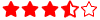Hello/Digital Dash Question
-
BlueIn2Red

- Posts: 19
- Joined: Tue Sep 27, 2022 1:52 pm
- Contact:
Hello/Digital Dash Question
Hi all,
Yesterday I picked up my new (to me) Nomad 235, the one that was for sale at DK Engineering. I absolutely love the car, of course, but it didn't come with an owners manual, so I'll likely have a few questions (I've already annoyed the factory too much I suspect!). If anybody has an owners manual in PDF form by the way, it would absolutely make my day - Ariel don't have any printed ones at the moment and don't seem to know when/if they might do another run (and bizarrely, they don't have PDF versions).
Anyway - my question is regarding the digital dash display. I've discovered that this is the Race Technology Ltd DASH2, so I have managed to download the manual for that. However, it isn't the best, and it doesn't of course cover any Ariel specifics, which I'm guessing the owners manual does. I've worked out how to customise buttons, reset the trip etc, but not how to actually customise the useful information displayed.
Mine seems to have been set up with four identical screens (showing water temperature, fuel level and battery voltage in the "custom fields") and a fifth screen which swaps numeric RPM in for battery voltage. Is this the default setup, or has somebody (as I suspect) messed with it? More importantly, is there a way for me to change the contents of these screens? Looking at the documentation, it seems one has to connect it to a PC to do it, is that right? Is it something Nomad owners are allowed/encouraged to do (and if so, how? Does the display need to be removed from the car?)?
Any help would be much appreciated.
Cheers,
Andy
Yesterday I picked up my new (to me) Nomad 235, the one that was for sale at DK Engineering. I absolutely love the car, of course, but it didn't come with an owners manual, so I'll likely have a few questions (I've already annoyed the factory too much I suspect!). If anybody has an owners manual in PDF form by the way, it would absolutely make my day - Ariel don't have any printed ones at the moment and don't seem to know when/if they might do another run (and bizarrely, they don't have PDF versions).
Anyway - my question is regarding the digital dash display. I've discovered that this is the Race Technology Ltd DASH2, so I have managed to download the manual for that. However, it isn't the best, and it doesn't of course cover any Ariel specifics, which I'm guessing the owners manual does. I've worked out how to customise buttons, reset the trip etc, but not how to actually customise the useful information displayed.
Mine seems to have been set up with four identical screens (showing water temperature, fuel level and battery voltage in the "custom fields") and a fifth screen which swaps numeric RPM in for battery voltage. Is this the default setup, or has somebody (as I suspect) messed with it? More importantly, is there a way for me to change the contents of these screens? Looking at the documentation, it seems one has to connect it to a PC to do it, is that right? Is it something Nomad owners are allowed/encouraged to do (and if so, how? Does the display need to be removed from the car?)?
Any help would be much appreciated.
Cheers,
Andy
Re: Hello/Digital Dash Question
Hi - you will need to to connect the dash2 via a serial cable to your pc and run the race technologies software. If the dash has the latest firmware you can then backup your factory configuration and then customize as you like. I’m not sure if Ariel lock the dash (password etc) but you should be able to find out with just a connection to the serial port (9 pin rs232 type).
I don’t have a nomad so not sure if you need to take the screen out - maybe others can help?
I don’t have a nomad so not sure if you need to take the screen out - maybe others can help?
Re: Hello/Digital Dash Question
The dash2 doesn't allow download/backup of what's on the device. You can only send to it.
The dash2 Pro allows 2-way communication through a USB port.
If you decide to create new screen layouts and upload to dash you'll need to know the formulas or calibration tables for the fuel level sensor and water temperature otherwise you'll be overwriting what's already in the dash.
The dash2 Pro allows 2-way communication through a USB port.
If you decide to create new screen layouts and upload to dash you'll need to know the formulas or calibration tables for the fuel level sensor and water temperature otherwise you'll be overwriting what's already in the dash.
My website: Skunkwurx - Create an account and PM me for forum member pricing
Ariel Atom Parts and Upgrades / Race Technology Dash2
Ariel Atom Parts and Upgrades / Race Technology Dash2
-
BlueIn2Red

- Posts: 19
- Joined: Tue Sep 27, 2022 1:52 pm
- Contact:
Re: Hello/Digital Dash Question
Thanks guys. I’ve just had a reply from Ariel also - they won’t supply me the configuration file required, so I’m stuck with the rather odd settings I have (are they the default I wonder?). Hardly a showstopper, but disappointing nevertheless.
- autobackup
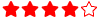
- Posts: 991
- Joined: Fri Aug 21, 2015 1:57 pm
- Location: Cyprus (+ Newbury)
- Contact:
Re: Hello/Digital Dash Question
I'm sure if you book it in for a full check over and service at the factory they will be able to sort out (reflash) the dash for you at the same time.
When I bought my Atom (privately) the first thing I did was to have the factory give it a thorough once over and service - discovered during the process that the first owner (gokart race team owner) had set it up purely for track use with a 'fast rack' and 'customised' suspension settings so it was absolutely horrendous to drive on the road - if I even coughed it was all over the place - so Ariel reset everything for standard road driving and thoroughly checked it over luckily, once everything had been restored to more normal road settings, it turned out to be a good'un!
After I picked it up and drove it home after the check, reset and service it was simply a transformed car with a hugely improved driving experience!!
When I bought my Atom (privately) the first thing I did was to have the factory give it a thorough once over and service - discovered during the process that the first owner (gokart race team owner) had set it up purely for track use with a 'fast rack' and 'customised' suspension settings so it was absolutely horrendous to drive on the road - if I even coughed it was all over the place - so Ariel reset everything for standard road driving and thoroughly checked it over luckily, once everything had been restored to more normal road settings, it turned out to be a good'un!
After I picked it up and drove it home after the check, reset and service it was simply a transformed car with a hugely improved driving experience!!
Atom 3.5R (Cyprus)
Honda CRV 2.2 Ex Auto i-DTEC (Cyprus)
Suzuki Celerio 1.0 SZ4 (Cyprus)
Honda CRV Ex I-MMD eCVT Hybrid (UK)
Honda CRV 2.2 Ex Auto i-DTEC (Cyprus)
Suzuki Celerio 1.0 SZ4 (Cyprus)
Honda CRV Ex I-MMD eCVT Hybrid (UK)
Re: Hello/Digital Dash Question
The dash2 (not pro) with the latest firmware does allow you to upload/download via its serial port, not USB. I have got one that I never installed but played about with. Still if you can get to Ariel, I’d suggest letting them take a look and expect they will happily fix up anything out of the ordinary etc.hamtt wrote: ↑Fri Sep 30, 2022 1:55 pm The dash2 doesn't allow download/backup of what's on the device. You can only send to it.
The dash2 Pro allows 2-way communication through a USB port.
If you decide to create new screen layouts and upload to dash you'll need to know the formulas or calibration tables for the fuel level sensor and water temperature otherwise you'll be overwriting what's already in the dash.
More info here: https://www.race-technology.com/wiki/in ... t&type=pdf
-
BlueIn2Red

- Posts: 19
- Joined: Tue Sep 27, 2022 1:52 pm
- Contact:
Re: Hello/Digital Dash Question
Mine is very unlikely to have the latest firmware. Do you know if flashing this will retain the current configuration, such that I can then download and edit it? Pretty sure I don’t want to risk it, especially if the configuration I have is the correct one (which I doubt, because it seems rather useless!).
I understand the advice to let Ariel themselves tackle this, and I might well do that come the next service. But that’s a year away, and it doesn’t seem particularly unreasonable to me to set this up myself. I have the tech skills to do it, but without the configuration file…
I understand the advice to let Ariel themselves tackle this, and I might well do that come the next service. But that’s a year away, and it doesn’t seem particularly unreasonable to me to set this up myself. I have the tech skills to do it, but without the configuration file…
Re: Hello/Digital Dash Question
To be honest, I don’t know but doubt it. The firmware update keeps only the odometer value then resets the device to the race technology defaults , if memory serves..... not 100% sure but you can always check with race technology directly, they were really helpful when I asked them (loads) of questions about mine!
Re: Hello/Digital Dash Question
Try pressing the down button when turning the power on and the dash will display the firmware version. That may help you decide if it’s worth trying to save it - maybe the previous owner updated it and lost the factory setup?BlueIn2Red wrote: ↑Fri Sep 30, 2022 7:37 pm Mine is very unlikely to have the latest firmware. Do you know if flashing this will retain the current configuration, such that I can then download and edit it?
-
BlueIn2Red

- Posts: 19
- Joined: Tue Sep 27, 2022 1:52 pm
- Contact:
Re: Hello/Digital Dash Question
Thanks, I will try that. Is anybody able to confirm what the factory setup is please? Mine is per the first post: water temp, fuel and battery on the first four pages, water temp, fuel and RPM on the fifth page. The up/down buttons also weren’t set to display next/prev page (they didn’t seem to do anything, so were probably set to “disabled”), so effectively the system was locked at the first page. I’d feel a lot happier knowing if this setup is what everybody else has!
(I also noticed that the sequence of button presses to reset the trip as listed in the Nomad manual didn’t do that on my car, which is also what makes me think I may have a custom setup. Instead I had to map a button to the reset trip function.)
(I also noticed that the sequence of button presses to reset the trip as listed in the Nomad manual didn’t do that on my car, which is also what makes me think I may have a custom setup. Instead I had to map a button to the reset trip function.)
-
BlueIn2Red

- Posts: 19
- Joined: Tue Sep 27, 2022 1:52 pm
- Contact:
Re: Hello/Digital Dash Question
I’m on firmware version 9.3.4.
Re: Hello/Digital Dash Question
Just checked - the dash has to be on firmware 10+ to support the setting upload / download so it’s possible someone just messed up your one with the config buttons some how?
Bit surprised no one has offered the nomad default layout info. though, I don’t have one so can’t help I’m afraid....
Bit surprised no one has offered the nomad default layout info. though, I don’t have one so can’t help I’m afraid....
Who is online
Users browsing this forum: No registered users and 2 guests