Mark as read
-
John Lloyd
Mark as read
I tend to always use the "Show unread posts since last visit" option. What I want to do is remove an unread thread I am not interested in, but if I hit the "mark as read" button everything disappears. Is there an easy way to remove a thread without having to go into it and straight out without reading it?
- Bruce Fielding
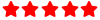
- Posts: 16320
- Joined: Fri Aug 12, 2005 1:13 pm
- Location: London
- Contact:
Re: Mark as read
Read everything you want to in the section, then 'mark as read' everything else?
I do this with the off topic section
I do this with the off topic section
Ariel Atom Owners Club founder, based in Central London
-
Driver
Re: Mark as read
Nope.
I just option-click the threads I want to read and have them open up in new tabs, then click the Mark As Read and start reading all the tabbed pages in my browser. Now that IE copied Macs' Safari (may have been in Opera first) support for a tabbed browser you can do it there as well.
I just option-click the threads I want to read and have them open up in new tabs, then click the Mark As Read and start reading all the tabbed pages in my browser. Now that IE copied Macs' Safari (may have been in Opera first) support for a tabbed browser you can do it there as well.
Last edited by Driver on Fri Jun 08, 2007 10:41 am, edited 1 time in total.
-
benyeats
Re: Mark as read
[quote="Driver"]
Nope.
I just option-click the threads I want to read and have them open up in new tabs, then click the Mark As Read and start reading all the tabbed pages in my browser. Now that IE copied Macs' Safari (may have been in Opera first) support for a tabbed browser you can do it there as well.
[/quote]
I think tabbed browsing was in Mozilla first, could have been on Macs I suppose but who would know ?
Ben
Nope.
I just option-click the threads I want to read and have them open up in new tabs, then click the Mark As Read and start reading all the tabbed pages in my browser. Now that IE copied Macs' Safari (may have been in Opera first) support for a tabbed browser you can do it there as well.
[/quote]
I think tabbed browsing was in Mozilla first, could have been on Macs I suppose but who would know ?
Ben
-
Driver
Re: Mark as read
May have been Mozilla. it's the one browser I haven't looked at in years... who uses Mozilla these days? 
-
benyeats
Re: Mark as read
[quote="Driver"]
May have been Mozilla. it's the one browser I haven't looked at in years... who uses Mozilla these days?
[/quote]
Everyone except you ?
Ben
May have been Mozilla. it's the one browser I haven't looked at in years... who uses Mozilla these days?
[/quote]
Everyone except you ?
Ben
- Richard Marler
- Administrator
- Posts: 2034
- Joined: Fri Aug 19, 2005 3:17 pm
- Location: Surrey, England
- Contact:
Re: Mark as read
[quote="Driver"]
May have been Mozilla. it's the one browser I haven't looked at in years... who uses Mozilla these days?
[/quote]
Figures vary a lot, anywhere from about 12% to over 30% of all web user's to now use Firefox. All stats show the percentage growing quickly.
May have been Mozilla. it's the one browser I haven't looked at in years... who uses Mozilla these days?
[/quote]
Figures vary a lot, anywhere from about 12% to over 30% of all web user's to now use Firefox. All stats show the percentage growing quickly.
Atom 3 300. Surrey, England.
-
Driver
Re: Mark as read
Sorry, keep forgetting FireFox is based on Mozilla. I still have the mindset that Mozilla = Netscape only. I meant it to mean 'who is using Netscape these days?'. My bad.  Didn't Firefox add tabs as of Version 2 or did the earlier 1.x releases have it?? I use Firefox in Windows XP but I so rarely boot INTO windows... although I did notice the new IE 7 tabs last month when we put Xp on my roommates Mac and mine a few before that. Definitely makes browsing better under Windows but I'd still use the more secure FireFox by default..
Didn't Firefox add tabs as of Version 2 or did the earlier 1.x releases have it?? I use Firefox in Windows XP but I so rarely boot INTO windows... although I did notice the new IE 7 tabs last month when we put Xp on my roommates Mac and mine a few before that. Definitely makes browsing better under Windows but I'd still use the more secure FireFox by default..
Looks like Opera in 2000 was the first consumer browser to include it by default. wikipedia on tabbed browsing. Filed under Things you can find while cruising the interWeb.
Looks like Opera in 2000 was the first consumer browser to include it by default. wikipedia on tabbed browsing. Filed under Things you can find while cruising the interWeb.
-
KK
Re: Mark as read
[quote="Driver"]
... did the earlier 1.x releases have it ...
[/quote]
Yes, tabs have already been available in version 1.x
... did the earlier 1.x releases have it ...
[/quote]
Yes, tabs have already been available in version 1.x
-
John Lloyd
Re: Mark as read
For once , guys, back on topic. Driver I do not even understand your idea. Bruce like your's, but people keep posting to topics I like so do not get to the point you describe. So I'm still click on the thread and stepping straight back out.
-
Driver
Re: Mark as read
What browser (include version IE7, Firefox 2.0) are you using John? I'll get you step by step directions... It's not that bad once you've done it once or twice. Actually very easy.
-
KK
Re: Mark as read
[quote="John Lloyd"]
... Driver I do not even understand your idea ...
[/quote]
John, I don't know what browser you use, but provided you use Firefox and Windows XP, in the Recent Unread list just click on those items (i.e. threads) you are interested in whilst holding down the Ctrl-Key. This will open the thread you are interested in in a new tab.You however stay in the Recent unread list. Do this for all threads you are interested in - all of which will then open in new tabs.
Once all threads you are interested in are open press the mark as read button whilst still in the Recent Unread tab and all items on display will disappear from the Recent Unread list, but they are still available in the various tabs that you have opened before. Now just simply select each tab in turn and browse through the information.
I hope that provides you with a better idea on how to solve that issue in a sort of convenient way.
... Driver I do not even understand your idea ...
[/quote]
John, I don't know what browser you use, but provided you use Firefox and Windows XP, in the Recent Unread list just click on those items (i.e. threads) you are interested in whilst holding down the Ctrl-Key. This will open the thread you are interested in in a new tab.You however stay in the Recent unread list. Do this for all threads you are interested in - all of which will then open in new tabs.
Once all threads you are interested in are open press the mark as read button whilst still in the Recent Unread tab and all items on display will disappear from the Recent Unread list, but they are still available in the various tabs that you have opened before. Now just simply select each tab in turn and browse through the information.
I hope that provides you with a better idea on how to solve that issue in a sort of convenient way.
Last edited by KK on Fri Jun 08, 2007 10:22 pm, edited 1 time in total.
-
Driver
Re: Mark as read
In Safari (OS X) its a Command click (you have to enable tabs in the preferences first though).
-
John Lloyd
Re: Mark as read
[quote="1st Austrian Atom 2 [Klaus]"]
[quote="John Lloyd"]
... Driver I do not even understand your idea ...
[/quote]
John, I don't know what browser you use, but provided you use Firefox and Windows XP, in the Recent Unread list just click on those items (i.e. threads) you are interested in whilst holding down the Ctrl-Key. This will open the thread you are interested in in a new tab.You however stay in the Recent unread list. Do this for all threads you are interested in - all of which will then open in new tabs.
Once all threads you are interested in are open press the mark as read button whilst still in the Recent Unread tab and all items on display will disappear from the Recent Unread list, but they are still available in the various tabs that you have opened before. Now just simply select each tab in turn and browse through the information.
I hope that provides you with a better idea on how to solve that issue in a sort of convenient way.
[/quote]
Klaus, when you come over to pick up your Atom, drift past mu house and giveme a tutorial! And then we can go and do the important stuff, like load up the Atom in the trailer.
And then we can go and do the important stuff, like load up the Atom in the trailer.
[quote="John Lloyd"]
... Driver I do not even understand your idea ...
[/quote]
John, I don't know what browser you use, but provided you use Firefox and Windows XP, in the Recent Unread list just click on those items (i.e. threads) you are interested in whilst holding down the Ctrl-Key. This will open the thread you are interested in in a new tab.You however stay in the Recent unread list. Do this for all threads you are interested in - all of which will then open in new tabs.
Once all threads you are interested in are open press the mark as read button whilst still in the Recent Unread tab and all items on display will disappear from the Recent Unread list, but they are still available in the various tabs that you have opened before. Now just simply select each tab in turn and browse through the information.
I hope that provides you with a better idea on how to solve that issue in a sort of convenient way.
[/quote]
Klaus, when you come over to pick up your Atom, drift past mu house and giveme a tutorial!
Who is online
Users browsing this forum: No registered users and 2 guests