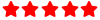I found the setting in the new software and changed it. You should be seeing them regular sized now.Why have all the user uploaded pictures gone to the size of postage stamps?
Now you have to click the file name and open the full size image just to see if it is interesting or not. A complete waste of time.
IMHO the smaller size of the images is a step backwards. Sorry.
Upgraded to latest version of forum...
-
Driver
Re: Upgraded to latest version of forum...
Re: Upgraded to latest version of forum...
I don't know if this is a small fault in the upgraded version but I just noticed a post using subscript and the bottom half of the words were cut off.
Here it is:-
[quote="Atom120"]
[quote="Ultrasound"]
The real point is this, I'm a scruffy get and young
[/quote]
That's the beauty of Ariel - no matter what you look like, you're still going to look smarter than Tom
(only joking Tom...)
[/quote]
***EDIT*** That's funny, it looks OK here but not in the original post.
Here it is:-
[quote="Atom120"]
[quote="Ultrasound"]
The real point is this, I'm a scruffy get and young
[/quote]
That's the beauty of Ariel - no matter what you look like, you're still going to look smarter than Tom
(only joking Tom...)
[/quote]
***EDIT*** That's funny, it looks OK here but not in the original post.
Last edited by Alec on Wed Mar 07, 2007 10:19 pm, edited 1 time in total.
Atom 245, (Atom 160 - SOLD), Yamaha XVZ1300 Royal Star, Ford Sierra 4X4 Ghia Estate, Skoda Octavia vRS Estate, VW Golf 2.0 TSI GTI (Nadine's)
-
KK
Re: Upgraded to latest version of forum...
[quote="Alec"]
I don't know if this is a small fault in the upgraded version but I just noticed a post using subscript and the bottom half of the words were cut off.
[/quote]
Looks o.k. for me in the post you refer to provided your subscipt is about the text (only joking Tom...).
I would have done it slightly differently anway: (only joking Tom...) as it is not really a subscript due to it being in a line of its own.
I don't know if this is a small fault in the upgraded version but I just noticed a post using subscript and the bottom half of the words were cut off.
[/quote]
Looks o.k. for me in the post you refer to provided your subscipt is about the text (only joking Tom...).
I would have done it slightly differently anway: (only joking Tom...) as it is not really a subscript due to it being in a line of its own.
-
ross
Re: Upgraded to latest version of forum...
[quote="wisp"]
Why have all the user uploaded pictures gone to the size of postage stamps?
Now you have to click the file name and open the full size image just to see if it is interesting or not. A complete waste of time.
IMHO the smaller size of the images is a step backwards. Sorry.
[/quote]
I'll see if it's a configurable option (I actually prefer it this way anyhow myself so it's really a subjective thing), but if not, tough I'm afraid - you can always moan at the people who develop the SMF forum software and give it away for free for people like us to use.
Cheers, Ross.
Why have all the user uploaded pictures gone to the size of postage stamps?
Now you have to click the file name and open the full size image just to see if it is interesting or not. A complete waste of time.
IMHO the smaller size of the images is a step backwards. Sorry.
[/quote]
I'll see if it's a configurable option (I actually prefer it this way anyhow myself so it's really a subjective thing), but if not, tough I'm afraid - you can always moan at the people who develop the SMF forum software and give it away for free for people like us to use.
Cheers, Ross.
Re: Upgraded to latest version of forum...
[quote="1st Austrian Atom 2 [Klaus]"]
[quote="Alec"]
I don't know if this is a small fault in the upgraded version but I just noticed a post using subscript and the bottom half of the words were cut off.
[/quote]
Looks o.k. for me in the post you refer to provided your subscipt is about the text (only joking Tom...).
I would have done it slightly differently anway: (only joking Tom...) as it is not really a subscript due to it being in a line of its own.
[/quote]
The original still only shows the top of the words for me so the letter "o" is cut through the middle and is just a small inverted letter "u".
[quote="Alec"]
I don't know if this is a small fault in the upgraded version but I just noticed a post using subscript and the bottom half of the words were cut off.
[/quote]
Looks o.k. for me in the post you refer to provided your subscipt is about the text (only joking Tom...).
I would have done it slightly differently anway: (only joking Tom...) as it is not really a subscript due to it being in a line of its own.
[/quote]
The original still only shows the top of the words for me so the letter "o" is cut through the middle and is just a small inverted letter "u".
Atom 245, (Atom 160 - SOLD), Yamaha XVZ1300 Royal Star, Ford Sierra 4X4 Ghia Estate, Skoda Octavia vRS Estate, VW Golf 2.0 TSI GTI (Nadine's)
Re: Upgraded to latest version of forum...
I think Driver's fixed it.Ross McWilliam wrote:I'll see if it's a configurable option (I actually prefer it this way anyhow myself so it's really a subjective thing), but if not, tough I'm afraid - you can always moan at the people who develop the SMF forum software and give it away for free for people like us to use.wisp wrote: Why have all the user uploaded pictures gone to the size of postage stamps?
Now you have to click the file name and open the full size image just to see if it is interesting or not. A complete waste of time.
IMHO the smaller size of the images is a step backwards. Sorry.
Cheers, Ross.
Driver wrote:I found the setting in the new software and changed it. You should be seeing them regular sized now.Why have all the user uploaded pictures gone to the size of postage stamps?
Now you have to click the file name and open the full size image just to see if it is interesting or not. A complete waste of time.
IMHO the smaller size of the images is a step backwards. Sorry.
Atom 245, (Atom 160 - SOLD), Yamaha XVZ1300 Royal Star, Ford Sierra 4X4 Ghia Estate, Skoda Octavia vRS Estate, VW Golf 2.0 TSI GTI (Nadine's)
-
wisp
Re: Upgraded to latest version of forum...
[quote="Ross McWilliam"]
I'll see if it's a configurable option (I actually prefer it this way anyhow myself so it's really a subjective thing), but if not, tough I'm afraid - you can always moan at the people who develop the SMF forum software and give it away for free for people like us to use.
Cheers, Ross.
[/quote]
Now why would I moan at those kind people when I can moan at you lot.
Thanks for configuring the images to the larger display option. Your eyesight is obviously much better than mine.
I notice that posts no longer display the presence of uploaded images if you're not logged in. Is that good or bad. Another a subjective thing.
Another a subjective thing.
Cheers for all the good work guys.
I'll see if it's a configurable option (I actually prefer it this way anyhow myself so it's really a subjective thing), but if not, tough I'm afraid - you can always moan at the people who develop the SMF forum software and give it away for free for people like us to use.
Cheers, Ross.
[/quote]
Now why would I moan at those kind people when I can moan at you lot.
Thanks for configuring the images to the larger display option. Your eyesight is obviously much better than mine.
I notice that posts no longer display the presence of uploaded images if you're not logged in. Is that good or bad.
Cheers for all the good work guys.
Last edited by wisp on Thu Mar 08, 2007 1:00 am, edited 1 time in total.
-
bolus
Re: Upgraded to latest version of forum...
how about inline image sizes?
If I use an image tag like this:
it gets automatically changed to
where the the width and height are not changeable. Anyway to at least make it changeable?
If I use an image tag like this:
Code: Select all
[img]http://bolus.shackspace.com/atom/wires2.jpg[/img]Code: Select all
[img width=640 height=480]http://bolus.shackspace.com/atom/wires2.jpg[/img]-
ross
Re: Upgraded to latest version of forum...
[quote="wisp"]
I notice that posts no longer display the presence of uploaded images if you're not logged in. Is that good or bad. Another a subjective thing.
Another a subjective thing.
[/quote]
Thanks, this has been fixed. It was just a missing permission on the guests account.
I notice that posts no longer display the presence of uploaded images if you're not logged in. Is that good or bad.
[/quote]
Thanks, this has been fixed. It was just a missing permission on the guests account.
-
ross
Re: Upgraded to latest version of forum...
Sorry, I've moved this here now because I'd originally posted it in the wrong board.
-
ross
Re: Upgraded to latest version of forum...
[quote="bolus"]
If I use an image tag like this:
it gets automatically changed to
where the the width and height are not changeable. Anyway to at least make it changeable?
[/quote]
Okay, I've removed the resizing of linked images used in posts. If this causes problems though (ie. people posting links to ridiculously large images) I'll have to reset a limit (perhaps 800 x 600) and will reserve the right to delete any massive images that are linked to in posts.
Bare in mind that it seems as though you can edit the link after you've posted it to adjust the size of the image to whatever you want it to be.
Cheers, Ross.
If I use an image tag like this:
Code: Select all
[img]http://bolus.shackspace.com/atom/wires2.jpg[/img]Code: Select all
[img width=640 height=480]http://bolus.shackspace.com/atom/wires2.jpg[/img][/quote]
Okay, I've removed the resizing of linked images used in posts. If this causes problems though (ie. people posting links to ridiculously large images) I'll have to reset a limit (perhaps 800 x 600) and will reserve the right to delete any massive images that are linked to in posts.
Bare in mind that it seems as though you can edit the link after you've posted it to adjust the size of the image to whatever you want it to be.
Cheers, Ross.
-
Driver
Re: Upgraded to latest version of forum...
I agree with Ross. People have in the past linked to some ridiculously large images. Even at 1280x1024 I still have to scroll L/R as well as down. What a p.i.t.a! I'd support any decision on resizing them at the board level if it becomes a larger issue. it's not the height, it's the width that's a bitch so a max of 800 or 900 wide at most is my own sweet spot (I like the window to one side as I monitor other apps running in open windows behind my browser).
-
ross
Re: Upgraded to latest version of forum...
Yeah, I think actually it may be better to have the limit set at 800x600 (rather than the 640x480 that it was before). It can easily be over-ridden if needed by editing the tags after posting.
If images are smaller than this they shouldn't be resized at all.
Cheers, Ross.
If images are smaller than this they shouldn't be resized at all.
Cheers, Ross.
-
Driver
Re: Upgraded to latest version of forum...
Yeah, If people have not upgraded from their old 13-14" monitors by now to a 17" or larger screen then they have no business being on the Internet. 
-
bolus
Re: Upgraded to latest version of forum...
test
It limits the size to 800x600 and it will change it back to 800x600 even if you manually change the width and height.
This picture is still 800x600 even though I manually changed it to this
[img width=800 height=600]http://bolus.shackspace.com/atom/rear%2 ... 0_1200.jpg[/img]
It limits the size to 800x600 and it will change it back to 800x600 even if you manually change the width and height.
This picture is still 800x600 even though I manually changed it to this
Code: Select all
[img width=1024 height=768]http://bolus.shackspace.com/atom/rear%203q%20black%20mirror_1600_1200.jpg[/img]
Last edited by bolus on Thu Mar 08, 2007 4:32 pm, edited 1 time in total.
Who is online
Users browsing this forum: No registered users and 5 guests